- O Stake App pode ser acessado facilmente através de navegadores em dispositivos móveis, seja Android ou iOS.
- O Stake oferece uma vasta gama de opções de apostas esportivas e jogos de cassino, garantindo entretenimento para todos os tipos de jogadores.
- A plataforma aceita diversas criptomoedas, como Bitcoin e Ethereum, proporcionando transações rápidas e seguras.
- A versão móvel do site é responsiva e intuitiva, proporcionando uma experiência fluida ao usuário.
- Os usuários brasileiros podem contar com suporte dedicado na língua local.
- Como não há um app dedicado, é necessário utilizar o navegador, o que pode consumir mais dados móveis.
- A falta de um aplicativo oficial impede o envio de notificações instantâneas, o que pode limitar a interatividade.
Somente para novos jogadores, T&C completos, 18+, disponível somente após verificação de identidade, aplicam-se ponderações e exclusões de jogos.
Overview
-
Proprietário:Medium Rare N.V.
-
Estabelecido:2017
-
Licença:Curaçao (ANT)
-
Total de jogos:1,000+
Baixar Stake Casino App para Android e iOS 2024
O Stake App é uma excelente opção para quem gosta de fazer apostas esportivas ou jogar em um cassino pelo celular. Com a crescente popularidade das apostas online, muitas pessoas estão optando por versões móveis dos sites de apostas, como o Stake, para fazer suas apostas de maneira mais conveniente. Neste artigo, vamos explorar todos os detalhes sobre o Stake App, sua versão móvel, como acessá-lo em dispositivos Android e iOS, e por que vale a pena conhecer essa plataforma.
O Stake é uma das casas de apostas esportivas mais reconhecidas no mercado, oferecendo uma experiência intuitiva para seus usuários, seja pela tela do celular ou do computador.
Como baixar Stake App para Android?
Para os entusiastas do Android que desejam se envolver com apostas esportivas e ofertas de cassino móvel, é importante observar que a Stake não oferece um aplicativo Android tradicional. Em vez de procurar um APK para download do aplicativo Stake, os usuários podem acessar a plataforma sem esforço por meio de um atalho de aplicativo da Web que funciona como um aplicativo baixado, mas sem a necessidade de instalação real na Google Play Store.

Instalação do Stake APK em dispositivos Android
Criar um atalho de aplicativo da Web em seu dispositivo Android é uma maneira eficaz de simular a experiência de um aplicativo. Aqui está um guia simples sobre como adicionar o Stake à sua tela inicial para acesso rápido e fácil:
- Comece abrindo o navegador da Web em seu dispositivo Android.
- Digite o URL do site móvel do Stake na barra de endereços do navegador e carregue a página.
- Toque no menu do navegador, que geralmente é representado por três pontos localizados na parte superior direita ou inferior direita da tela. No menu suspenso, selecione “Adicionar à tela inicial”.
- Nomeie o atalho. Você será solicitado a nomear o atalho. Escolha um nome que você reconhecerá facilmente.
- Confirme sua seleção tocando em “Adicionar”. O ícone do atalho aparecerá na sua tela inicial.
Ao seguir essas etapas, você cria um link direto para o Stake no seu dispositivo Android, imitando a funcionalidade de um aplicativo com a conveniência do acesso imediato pela tela inicial. Esse método garante que você esteja sempre a apenas um toque de distância de todas as suas atividades favoritas de jogos e apostas móveis.
VVersão mais recente do aplicativo móvel Stake
Como a plataforma não utiliza um aplicativo tradicional, a atualização para a versão mais recente é incrivelmente simples. Ao acessar o atalho do aplicativo da Web em seu dispositivo móvel, você é automaticamente direcionado para a versão mais atual do site do Stake. Isso garante que você esteja sempre interagindo com os recursos mais recentes, os jogos disponíveis e as atualizações de segurança.
É possível fazer o baixar Stake mobile app para iPhone?
Para os usuários de iOS, é importante observar que a plataforma não oferece um aplicativo tradicional para iPhone e iPad. Em vez de procurar um aplicativo Stake para iOS para fazer download, os usuários podem acessar todas as funcionalidades por meio de um atalho de aplicativo da Web, que oferece uma experiência semelhante a um aplicativo diretamente do navegador do dispositivo.
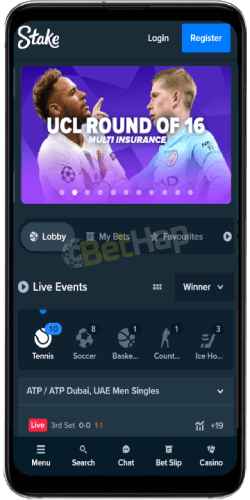
Instalação do Stake casino app para iOS
Adicionar um atalho de aplicativo da Web ao seu dispositivo iOS é uma maneira simples e eficaz de acessar o Stake com a facilidade de um aplicativo. Veja a seguir como configurar o atalho em seu iPhone ou iPad:
- Comece abrindo o navegador Safari em seu dispositivo iOS.
- Digite o URL do site Stake na barra de endereços do Safari e deixe o site carregar completamente.
- Toque no ícone de compartilhamento na parte inferior da janela do Safari, que se parece com um quadrado com uma seta apontando para cima. Na lista de opções de compartilhamento, role para baixo e selecione “Adicionar à tela inicial”.
- Você será solicitado a nomear o atalho. Escolha um nome reconhecível, como “Stake Casino”.
- Toque em “Add” (Adicionar) no canto superior direito da tela. O ícone aparecerá agora na sua tela inicial.
Versão móvel site da Stake
Em vez de lidar com o incômodo de downloads e instalações, você pode acessar facilmente a versão móvel da plataforma diretamente pelo navegador da Web. A experiência do aplicativo Stake.com está totalmente disponível nesse formato baseado em navegador, garantindo que você possa aproveitar todos os recursos sem precisar fazer um download tradicional. Essa versão compatível com dispositivos móveis foi projetada para oferecer uma experiência contínua e responsiva em uma variedade de dispositivos.
A compatibilidade com dispositivos móveis é um dos principais recursos do aplicativo Stake, com o site otimizado para uso em dispositivos Android e iOS. Quer esteja usando um smartphone ou um tablet, o layout se ajusta perfeitamente ao tamanho da tela, garantindo que a navegação seja suave e intuitiva. Aproveite todos os seus jogos de cassino favoritos na Stake e as opções de apostas esportivas em qualquer lugar, com a versão móvel.
Registro e login Stake app
Começar a usar a plataforma on-line em seu dispositivo móvel é rápido e direto. Seja para jogar ou fazer apostas, o primeiro passo é se registrar e depois fazer login na sua conta. Veja como você pode navegar tranquilamente pelo processo de login do aplicativo Stake.
- Abra o navegador da Web e acesse o site oficial.
- Toque no botão “Sign Up” (Registrar-se), que se encontra no canto superior direito da página inicial.
- Preencha o formulário de registro com seus dados, incluindo seu endereço de e-mail, um nome de usuário e uma senha segura.
- Confirme sua idade e concorde com os termos e condições marcando as caixas apropriadas.
- Depois que sua conta for criada, toque em “Login”, digite seu nome de usuário e senha e comece a explorar tudo o que a plataforma tem a oferecer.
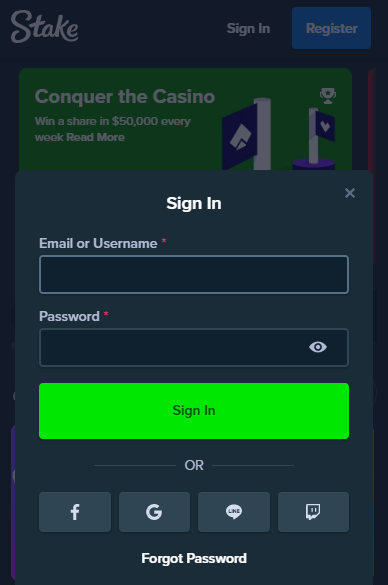
Bônus e promoções da Stake app em 2024
Explorar a variedade de bônus e promoções oferecidas pela Stake é um começo empolgante para jogadores novos e antigos. Você pode aproveitar esses benefícios diretamente na versão móvel da plataforma, sem a necessidade de baixar o aplicativo Stake. A linha promocional foi projetada para aprimorar sua experiência de jogo a partir do momento em que você se cadastra.
- Bônus de boas-vindas. Como um novo jogador, você será recebido com um generoso bônus de boas-vindas que normalmente inclui uma correspondência de depósito, dando-lhe fundos extras para jogar assim que depositar na sua conta.
- Códigos promocionais. Fique atento aos códigos promocionais exclusivos que você pode usar para obter prêmios adicionais. Esses códigos geralmente estão disponíveis em boletins informativos e em vários sites promocionais.
- Rodadas Grátis. Os entusiastas de caça-níqueis apreciarão as rodadas grátis que frequentemente fazem parte das ofertas promocionais, permitindo que você experimente jogos de caça-níqueis populares sem usar seus fundos depositados.
Esses incentivos foram criados para agregar valor às suas sessões de jogo e aumentar suas chances de ganhar. Certifique-se de ler os termos e condições associados a cada bônus para maximizar seus benefícios.às suas sessões de jogo e aumentar suas chances de ganhar. Certifique-se de ler os termos e condições associados a cada bônus para maximizar seus benefícios.
Métodos de depósito e saque
A Stake simplifica as transações oferecendo uma variedade de métodos de pagamento convenientes, atendendo tanto aos entusiastas das criptomoedas quanto aos usuários de pagamentos tradicionais. Isso garante um processo de depósito e saque tranquilo, aprimorando sua experiência geral de jogo.
Opções de depósito
Você tem acesso a uma ampla variedade de métodos de pagamento quando se trata de financiar sua conta. Essa flexibilidade permite que você escolha a opção que melhor atenda às suas necessidades:
- Bitcoin;
- Tron;
- Litecoin;
- Dogecoin;
- Ethereum;
- Google Pay.
Retirada de ganhos
A retirada de seus ganhos foi projetada para ser tão simples quanto o depósito. Depois de fazer o login e acessar sua conta, navegue até a seção de saque. Digite o valor que deseja sacar e selecione o método de pagamento de sua preferência. Sua transação será processada rapidamente, permitindo que você aproveite seus ganhos com facilidade.
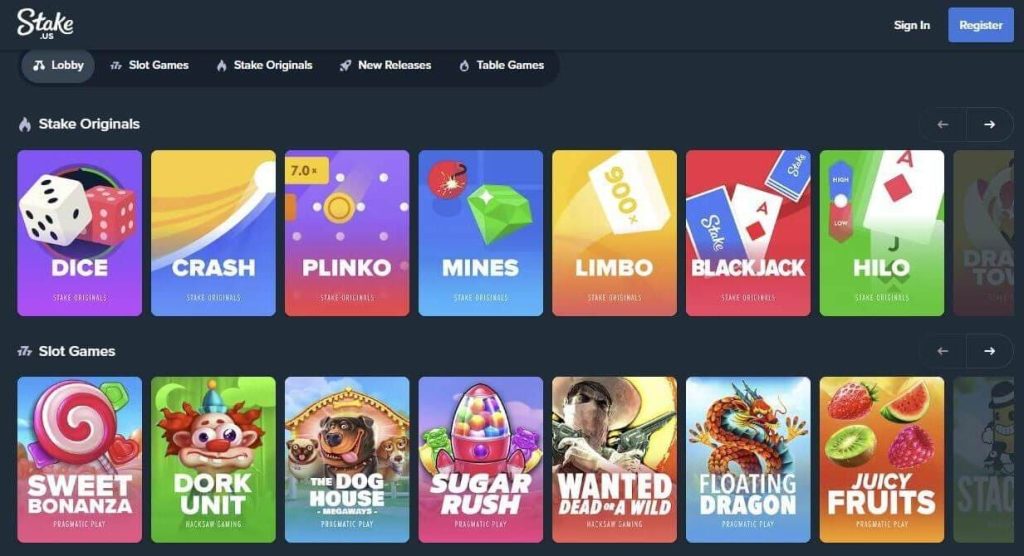
Stake Casino App
O aplicativo móvel do Stake Casino oferece uma linha emocionante de jogos acessíveis por meio de sua plataforma compatível com dispositivos móveis. Os entusiastas de caça-níqueis poderão desfrutar de títulos populares como “Gates of Olympus”, “Fruit Party” e “Sweet Bonanza”, da Pragmatic Play, juntamente com “Book of Dead” e “Easter Eggspedition”, da Play’n Go, cada um oferecendo temas exclusivos e jogabilidade gratificante.
Passando para os jogos de mesa, a seleção é igualmente impressionante. A seção Cassino oferece uma variedade de jogos de mesa, incluindo pôquer, bacará, blackjack e roleta, atendendo a todos os tipos de jogadores. Cada jogo oferece versões diferentes para atender às preferências dos jogadores e estilos de apostas variados.
Além disso, o recurso de cassino ao vivo traz a emoção dos jogos em tempo real diretamente para o seu dispositivo. Aqui, os jogos são conduzidos por dealers profissionais e transmitidos ao vivo, permitindo que os jogadores interajam e sintam a emoção de um cassino físico de qualquer lugar. Esse ambiente imersivo é perfeito para quem busca uma experiência de jogo envolvente.
Aplicativo de apostas esportivas Stake
O aplicativo de apostas Stake enriquece sua experiência de apostas esportivas com uma ampla gama de opções de apostas. Mergulhe na emoção das apostas ao vivo em esportes populares, como futebol, basquete, críquete, tênis e vôlei. Cada jogo oferece probabilidades em tempo real, permitindo que você faça apostas estratégicas à medida que a ação se desenrola.
Esse recurso dinâmico garante que você fique envolvido em cada jogada e voleio, aumentando suas chances de ganhar com base nos últimos desenvolvimentos do jogo. Não importa se você é um apostador experiente ou um entusiasta casual, a plataforma oferece todas as ferramentas necessárias para uma sessão de apostas de alto nível.
Stake Brasil
O Stake App Brasil é uma plataforma de apostas online que se destaca por oferecer uma experiência completa e otimizada para os usuários brasileiros. Através da versão móvel, você pode acessar o Stake diretamente do seu celular, seja Android ou iOS, sem precisar baixar um aplicativo específico. Com uma interface intuitiva e amigável, o Stake App permite que os apostadores brasileiros façam suas apostas de maneira prática e segura, além de desfrutar de uma ampla gama de jogos de cassino e apostas esportivas.
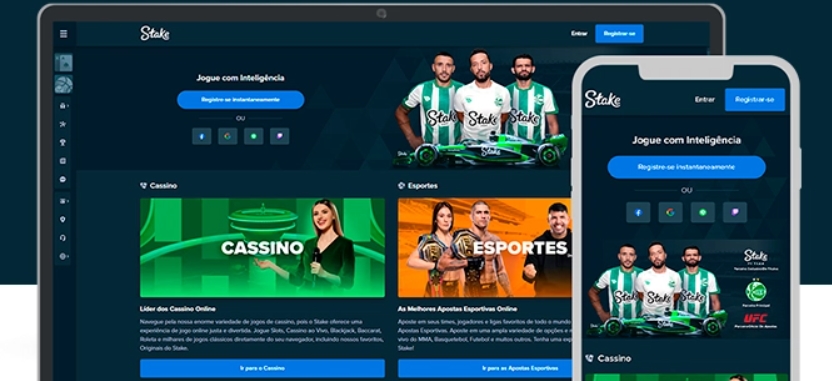
Principais benefícios do Stake App Brasil:
- Compatibilidade com dispositivos Android e iOS.
- Transações rápidas utilizando criptomoedas, como Bitcoin e Ethereum.
- Suporte ao cliente em português, facilitando a comunicação.
- Acesso direto à versão móvel da casa de apostas, sem a necessidade de download.
- Grande variedade de opções de apostas e jogos de cassino online.
Com o Stake App Brasil, você pode aproveitar todos os recursos do Stake diretamente do seu celular, com segurança e eficiência, seja para apostas em esportes ou em jogos de cassino.
Suporte ao cliente
Você pode entrar em contato com o suporte ao cliente por meio de bate-papo ao vivo diretamente no site móvel, garantindo que a ajuda esteja a apenas alguns toques de distância, sem a necessidade de baixar um aplicativo Stake separado. Esse recurso permite que você resolva dúvidas e aborde preocupações em tempo real, aprimorando sua experiência geral na plataforma.
Se precisar de ajuda com sua conta, depósitos ou simplesmente para navegar no site, uma equipe de atendimento ao cliente amigável está à disposição para ajudá-lo prontamente.
Benefícios de jogar a versão móvel do aplicativo Stake
Nesta análise do aplicativo Stake, exploramos as inúmeras vantagens de usar a versão móvel, que foi projetada para aprimorar sua experiência de jogos e apostas sem a necessidade de downloads ou instalações. Ao acessar a plataforma diretamente pelo navegador do seu celular, você desfruta da conveniência de atualizações imediatas e da disponibilidade total de recursos em qualquer lugar.
A interface móvel otimizada do aplicativo Stake garante uma navegação suave e tempos de carregamento rápidos, tornando mais fácil do que nunca fazer apostas ou jogar seus jogos de cassino favoritos. Além disso, com medidas de segurança robustas, você pode participar de suas atividades com confiança, sabendo que seus dados e transações estão protegidos.
Perguntas frequentes sobre o Stake App
-
O Stake oferece um aplicativo oficial para Android e iOS?
Atualmente, o Stake não possui um aplicativo oficial para download nas lojas de aplicativos, como a Play Store ou App Store. No entanto, os usuários podem acessar a versão móvel do site diretamente pelo navegador de seus dispositivos Android e iOS, garantindo uma experiência completa e intuitiva.
-
Como posso acessar o Stake App no meu celular?
Para acessar o Stake App no seu celular, basta abrir o navegador do seu dispositivo e visitar o site da Stake. A partir daí, você pode criar um atalho na tela inicial para facilitar o acesso à plataforma. Não é necessário baixar nenhum aplicativo.
-
O Stake permite apostas esportivas e jogos de cassino na versão móvel?
Sim, o Stake oferece uma ampla variedade de apostas esportivas e jogos de cassino diretamente na versão móvel. A plataforma é otimizada para dispositivos móveis, permitindo que você faça suas apostas com facilidade e segurança.
-
É seguro apostar na versão móvel do Stake?
Sim, o Stake é uma casa de apostas confiável e utiliza tecnologia de criptografia para proteger as informações dos usuários. A versão móvel conta com os mesmos padrões de segurança da versão desktop, garantindo uma experiência segura para todos os apostadores.
-
Quais métodos de pagamento estão disponíveis no App Stake Brasil?
O Stake App Brasil oferece várias opções de pagamento, com destaque para as criptomoedas. Isso inclui Bitcoin, Ethereum, e outros ativos digitais, tornando as transações rápidas e seguras para os usuários.





