- Smooth gameplay on mobile devices without lag
- Large library of popular slot games
- Supports multiple secure payment options
- Easy account setup with minimal requirements
- Push notifications for new promotions
- Some bonuses may have wagering requirements
- Limited customer support response during peak hours
- Not available in all regions worldwide
New players only, 18+, Full T&C apply, Game weighting and exclusions, Spins only on specified games
Overview
-
Owner :Pretense Flip N.V.
-
Established :2021
-
Licensing Authorities :Curaçao (ANT)
-
Number of games:9,000+
Download SpinBit app for iOS and Android (APK)
Picture a casino in your pocket, ready whenever you are. That’s what SpinBit app delivers, blending high-energy games with a user-friendly design for mobile. With thousands of slots, live tables, and bonuses, this mobile application keeps things interesting and easy to navigate.
It’s built for quick access to betting options and smooth gameplay, no matter where you are. Ready to explore how to get started with SpinBit casino app? We’ll guide you through it step-by-step.
| Specification | Details |
| 🏢 Owner | Pretense Flip N.V. |
| 🔖 Application version | 2.0 |
| 🖥️ OS support | iOS and Android |
| 📦 Application size after installation | 19.6 Mb |
| 💸 Cost of loading | Free |
| 🎰 Casino Type | Crypto Casino, Instant Play, Live Casino, Mobile |
| 🏆 Access to sports betting | Unavailable |
SpinBit APK download for Android
To get SpinBit on your Android device, start by enabling downloads from unknown sources in your settings. This is essential for getting applications directly from the website. Head over to the official Spin Bit site and locate the download page dedicated to Android users.
There, you’ll find the SpinBit Android app file ready for download. Simply tap the download button, and the APK will begin transferring to your device, setting you up for the next steps.
System Requirements
Before downloading the SpinBit app for Android, ensure your device meets these specifications for smooth gameplay. This table shows the minimum requirements to run the application without issues.
| Requirement | Specification |
| OS | Android 8.0 or higher |
| RAM | 2 GB or more |
| Memory | 100 MB of free space |
| Processor | Quad-core 1.5 GHz or faster |
| Screen Resolution | 720×1280 pixels or higher |
Installation of SpinBit APK on Android
To get the SpinBit app set up on your Android, just follow these quick steps. You’ll be ready to dive in with minimal hassle.
- Open your device’s download folder and find the APK file.
- Tap on the file to kick off installation.
- Grant any permissions the application requests for setup.
- Let the installation complete (it only takes a moment).
- Once installed, tap the application icon to open and sign in.
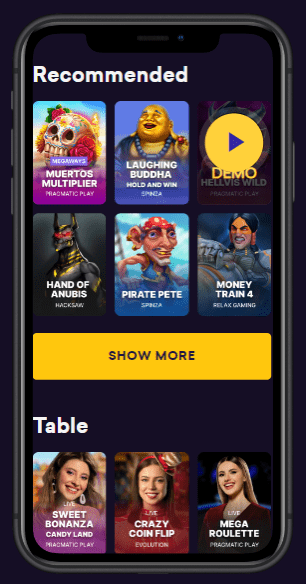
SpinBit app download for iPhone and iPad
To download the SpinBit app iOS version, start by visiting the official website directly from your iPhone’s browser. Navigate to the mobile section, where you’ll find the link to download the iOS-compatible app.
Tap the download button to start the process, ensuring you’re getting the latest version optimized for Apple devices. Once the file is downloaded, you’ll be ready to move on to setup.
System Requirements
To enjoy Spin Bit smoothly on iOS, your device should align with the following specifications. Check these requirements to ensure the application runs efficiently.
| Requirement | Specification |
| OS | iOS 12.0 or later |
| RAM | 1 GB or more |
| Memory | 150 MB of free space |
| Processor | Dual-core processor or better |
| Internet Connection | Wi-Fi or 4G/5G network |
Steps to install SpinBit iOS app
Installing SpinBit app iOS is easy and lets you access all its casino features with just a few taps. After downloading the file, you’re only a few steps away from starting your gambling journey on your iPhone. Here’s how to get set up:
- Locate the downloaded file in your browser’s download section.
- Tap the file to start the installation process.
- Confirm any permissions to allow installation from this source.
- Wait briefly while the application installs on your device.
- Open the platform and log in to begin exploring gambling world.
SpinBit mobile app registration
Creating an account on the SpinBit mobile app is quick and easy. Open the application and select the “Sign Up” option on the main screen. Enter your details, including email, username, and password, then confirm to set up your account. You’ll receive a verification email. Just click the link to activate your account and start playing.
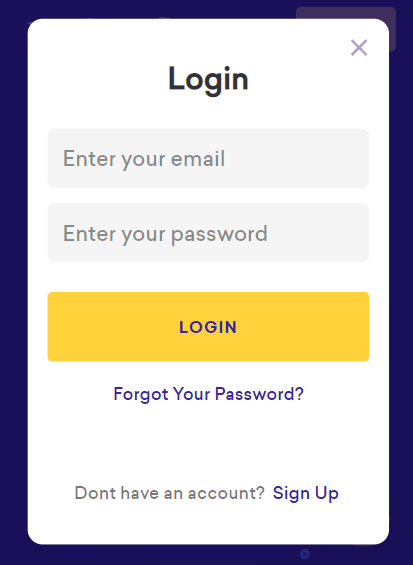
SpinBit login app
Once registered, logging into your SpinBit account takes just a few taps. Here’s how to access your account:
- Open the Spin Bit app on your device.
- Tap on “Login” at the home screen.
- Enter your registered email and password.
- Tap the “Submit” button to access your account.
Bonuses and promotions
Spin Bit’s mobile casino app brings a variety of bonuses to keep things interesting for both new and loyal players. From welcome offers to regular reload bonuses, the application provides incentives that boost your balance and extend your play.
Weekly promotions and cashback deals ensure that there’s always something to look forward to, making your time on the app more rewarding. These promotions are automatically accessible on mobile, giving players full bonus benefits anytime, anywhere.
App SpinBit bonus codes
To use a bonus code, visit the promotions section and check for the latest codes available. Enter the code at the time of deposit, and the rewards will be added to your account instantly. Some codes, like the SpinBit no deposit bonus, can even offer free play without any initial deposit.
Welcome bonus
The welcome bonus gives new players a great boost right from the start. After making an initial deposit, users receive a matching bonus. However, keep in mind that this bonus comes with a wagering requirement. It means you’ll need to wager the bonus amount a set number of times before it’s eligible for withdrawal.

Spin Bit app payment methods
The app SpinBit provides a variety of payment choices to accommodate different player preferences, making deposits and withdrawals simple and accessible. The software accepts a wide range of payment options, including standard cards, digital wallets, and even cryptocurrency, providing users with global flexibility.
Transactions are encrypted using modern technology, giving gamers piece of mind when managing funds on mobile. Each method offers varying speeds and costs, allowing gamers to select the best option for their needs.
Deposit options
Adding funds is simple with multiple deposit options that cater to both traditional and modern preferences. Here are the main methods supported:
- Visa, MasterCard, Maestro;
- Bank Transfer;
- Skrill, Neteller;
- Cryptocurrencies.
How to make SpinBit withdrawal via the app?
To take out the winnings, navigate to the withdrawal area of the application, select your preferred method, and input the amount. Account verification is required before processing, so make sure your information is up to current.
Withdrawal times vary: digital wallets are normally processed within 24 hours, whilst bank transfers can take up to 3-5 business days. For speedier withdrawals, cryptocurrency options are also available.
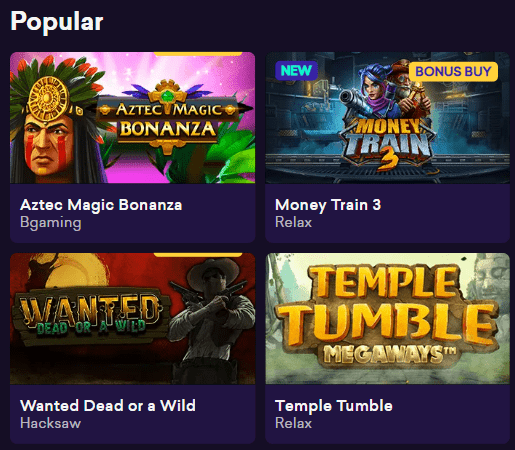
Game library
The casino games library here is expansive and filled with high-quality options to suit every player. Featuring both classic and innovative games, the collection covers a wide range of interests, from immersive slots to live dealer games.
Players can expect smooth gameplay and visually impressive graphics from industry-leading providers. With new titles added regularly, there’s always something fresh to enjoy.
Slots
The slots selection at the SpinBit online casino app includes a broad mix of themes, from timeless classics to modern video slots with engaging features. Top games available here are:
- Sweet Bonanza;
- Starburst;
- Gates of Olympus;
- Book of Dead;
- Wolf Gold.
Table games
For fans of classic casino, the table game selection offers the chance to dive into well-loved options with unique twists. Here, players can engage with games like poker, blackjack, and roulette, each offering something different. Baccarat and craps are also available, catering to both new and experienced players.
Mobile version of SpinBit website
The SpinBit mobile website delivers a top-notch casino experience, perfectly tailored for on-the-go access. Its design adjusts smoothly to any screen size, keeping navigation simple and all features easily accessible. Players can jump into a full selection of games, manage their accounts, and explore promotions directly from their mobile browser.
SpinBit application vs Mobile website
Both the application and mobile website offer unique advantages. Here’s a comparison to help you decide which might suit your preferences better:
| Feature | 📲 Application | 🌐 Mobile Website |
| 🔗 Access | Download required from official site | Accessible through any mobile browser |
| 🔄 Updates | Automatic updates after installation | No updates needed |
| ⚡ Speed | Optimized for faster loading times | Loading times may vary by browser |
| 📉 Data Usage | Lower data usage due to optimized design | Varies depending on browser and network |
| 🔔 Notifications | Push notifications for promotions and updates | No push notifications |
Customer support
Spin Bit makes sure players are never left in the dark. For quick answers, live chat support is available right in the app, connecting you to a real person in seconds. If it’s something that needs a more detailed response, their email support has got you covered with timely, helpful replies.
Both options keep things smooth, so you can stay focused on the games. Whether it’s a small hiccup or a bigger question, support team is ready to help at any time, keeping the vibe hassle-free.
Conclusion on the SpinBit casino app
The SpinBit app brings together everything you’d want from a mobile casino. With a massive game library, quick navigation, and flexible payment options, it’s made for players who value both variety and convenience. Add in regular bonuses and solid customer support, and you’ve got a platform that feels both reliable and engaging.
The application’s smooth design ensures that whether you’re betting on slots, live games, or table classics, everything runs without a hitch. All in all, Spin Bit app captures the thrill of casino gaming in a mobile-friendly package that keeps things fresh and fun.
FAQs
-
How secure is the Spin Bit app for transactions?
All transactions are encrypted and protected with advanced security protocols. This keeps your financial and personal data safe.
-
Where can I find the APK SpinBit file for download?
The APK file is available on the official website. You can access it from the mobile section for safe downloading.
-
What games are available on the SpinBit online casino app?
The application offers a mix of slots, table games, and live dealer options. It’s designed to cater to all player preferences.
-
Is there a welcome bonus on the Spin Bit application?
Yes, new players receive a welcome bonus upon their first deposit. Terms and wagering requirements apply.
-
Can I play for real money on the Spin Bit app?
Absolutely, the application supports real money wagers on all its games. Simply fund your account to start betting.
-
Does the app have live chat support?
Yes, live chat is available directly through the application. It connects you to support agents for instant assistance.





